How to delete all photos from iPhone
Posted on by Wim Mostmans

In this short guide I will explain how to delete all photos from your iPhone. For this method of clearing your iPhone you don’t need iTunes or any other software, just the default Preview app that is available on every Mac will suffice.
- Open the Preview app on your Mac
- Click the File menu item and now select the Import from [iPhone name]
- Press
CMD + Ato select all photos - Click the delete symbol on the bottom of the window. (see screenshot below)
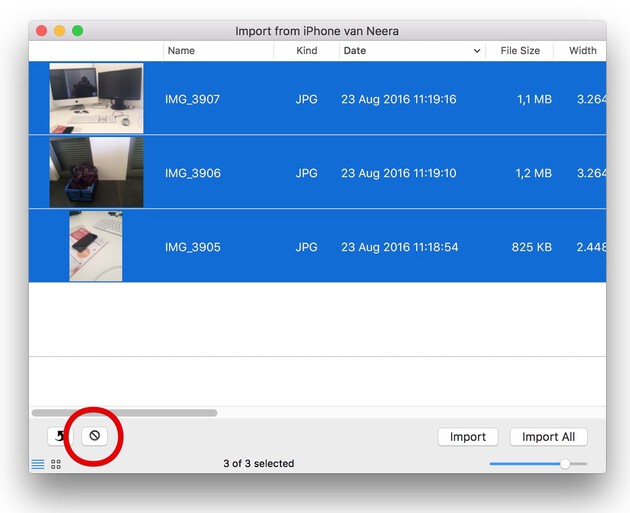
Tip Jar
If you like this blog, leave a tip! Your tip will help provide the basic necessities which sustain this blog: coffee, beer and raincoats for surviving the pitiful Belgium climate.
Buy me a coffeeAbout Wim Mostmans
Freelance full stack developer and Co-founder of the Employee Advocacy platform Ambassify, with a general interest for web technologies and electronics.