Disable caps lock on Mac OSX
Posted on by Wim Mostmans
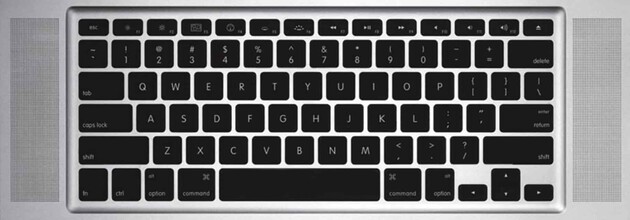
Do you ever hit that caps lock button by mistake too? This annoyed me so much that I decided to find a solution for this.
After a quick Google search I found a simple solution for this in OSX. You can disable it if you go to System Preferences > Keyboard > Modify Keys.... Now you can set caps lock to No Action.
Tip Jar
If you like this blog, leave a tip! Your tip will help provide the basic necessities which sustain this blog: coffee, beer and raincoats for surviving the pitiful Belgium climate.
Buy me a coffeeAbout Wim Mostmans
Freelance full stack developer and Co-founder of the Employee Advocacy platform Ambassify, with a general interest for web technologies and electronics.